The Brand Journal module powered by Prowly is most frequently used to serve as an online press center. Due to its flexibility, it may also be used for writing a blog or running a brand’s online magazine. Some clients also use it to build an entire website. Here are some simple rules to help you create a useful and clean online service, regardless of the role it is intended to play for your audiences.
Be Sure to Define a Clear Web Address
Create Thematic Tabs
Pixers - wall decor - wall murals, stickers posters.
We are citizens of the world. Our ambitions reach the stars and we follow our dreams. We think and act globally, for we know that good stories can transcend all barriers. We personalize all types of interiors all over the world. We will assist you in this in thousands of unimaginable ways. Using our shop in the language you know will be more convenient for your – you can choose from the following: Polish, English, German, French, Spanish, Dutch, Italian, Swedish, Czech, Portuguese, or Russian. Questions? Our customer service is ready to assist you in any of the languages mentioned above. Remember, your stories are the best, and your imagination is the only limit.
Read More
Adjust the Appearance of Your Brand Journal to Your Brand
Stick to traditional formats and sizes of images, namely JPG format, landscape orientation, 1,920 x 640 pixels. The main colour is the colour of category names, the background of any content posted to your Brand Journal, and the background of the tiles that display text and that don’t have any graphics uploaded in place of content. Because article and category names are displayed in white, try to choose your main color in a way to match the visual identification of the company and contrast with the titles:
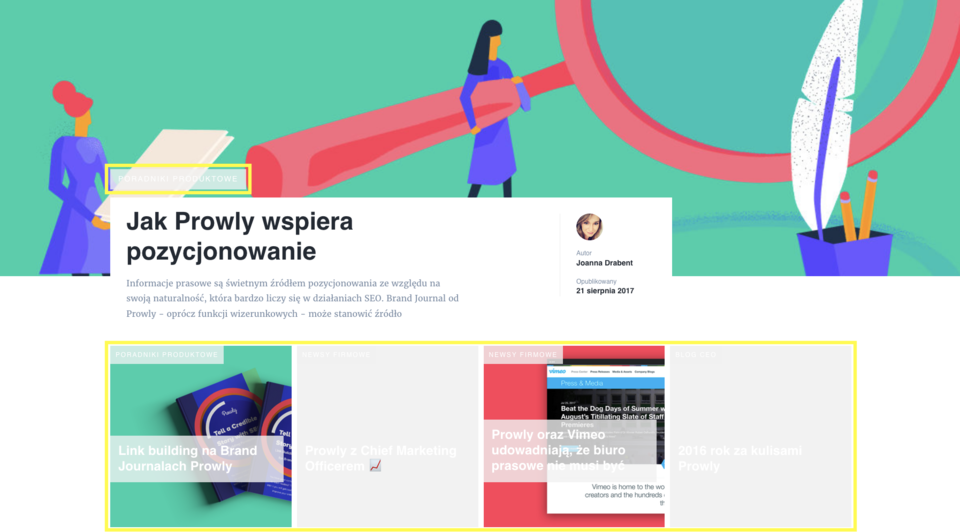
NO ❌
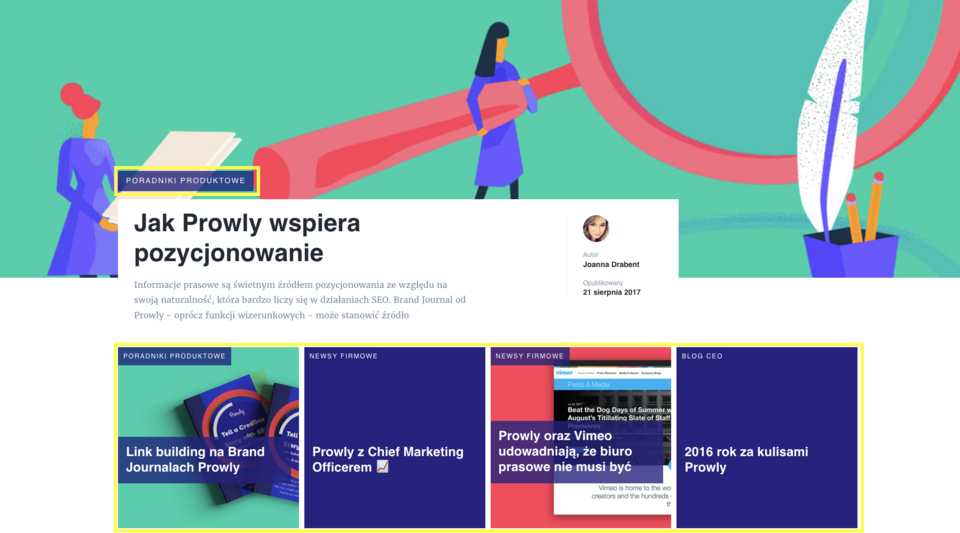
YUP 👌
Upgrade Your Brand Journal And Add Social Media Content
Create an All-purpose Press Kit for Journalists
- The first material you add to a folder will be displayed on its cover (you can easily change their order in the settings panel of the Press Kit);
- The titles of posted materials may be changed directly in the app—it’s a convenient way to make sure they are clear (the names of your attachments also affect the rank of your Brand Journal in Google!).
Come Up With Clear Titles
Make Sure the Reader Knows How to Reach You
Skillfully Match Lead Images to the News You Post
- Story background is a background image that is added in the creator. It is visible in the background of your Story and on the tile in the Brand Journal below the slider section if you don’t add a separate Social Media Image,
- Social Media Image is a picture that may be added alternatively in your Story’s settings. It will then be displayed as the background of the tile with a specific Story in the Brand Journal and whenever someone shares this Story in social media.

This is what Prowly would NOT recommend
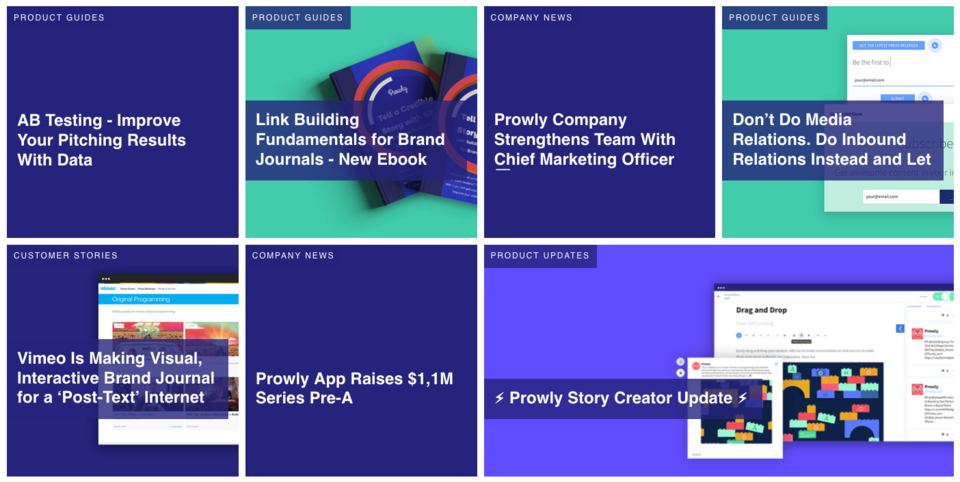
This is what Prowly recommends 💚





