Press releases are a great source of SEO content due to their natural character which matters a great deal in SEO activities. Prowly’s Brand Journal, apart from having an image-related function, may become a source of quality traffic to your website. The success of such activities depends primarily on a good SEO strategy and consistency in its application. Below, you will find some practical tips on how to use Brand Journals to rank your content in the top spots of the search ranking.
Before you start
What you don’t have to worry about anymore thanks to Prowly
Brand Journal’s SEO friendly structure
Great page speed
Pro tip: When publishing images on your Brand Journal—if it’s possible, try to use the JPG format (it’s lighter than PNG) in the RGB color scheme (it’s friendlier than CMYK which is dedicated for printed materials)
- Kamil Skrzypiński, Software Developer at Prowly.
Full responsiveness
What you should keep in mind 🔥
Define the SEO settings of your Brand Journal

Stories -> Brand Journals -> Settings
Transfer the Brand Journal to your domain

Stories -> Brand Journals -> Settings
Make sure you define the H1 and H2 of your Brand Journal’s home page
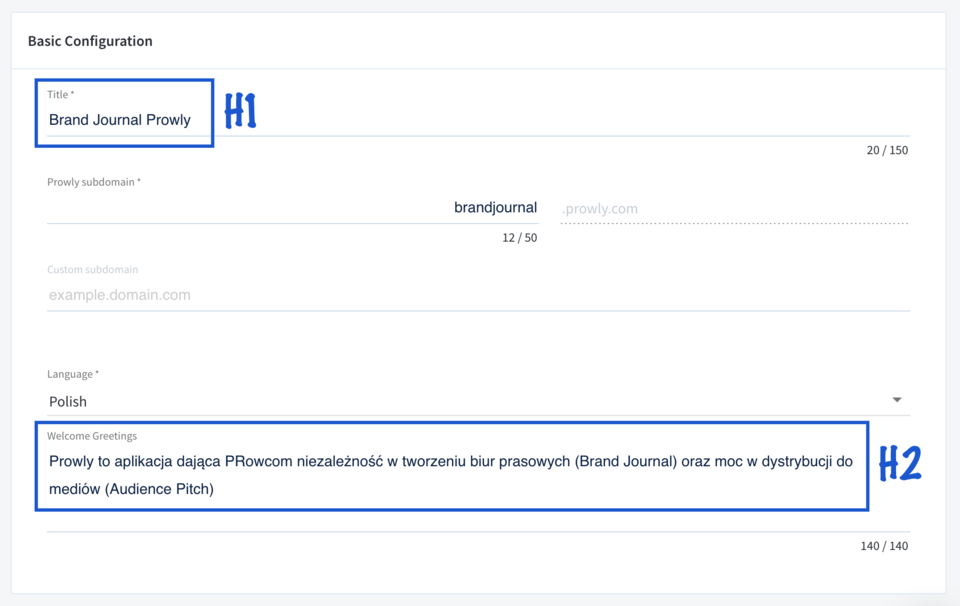
Stories -> Brand Journals -> Settings
Make sure you define the H1 and H2 of your content

Story Creator
Use tags

New Story
Link, link, link
Pro tip: Videos published on YouTube foster SEO. If you have any video materials at hand, you may post them as separate Stories, by adding a title and description and using the Middle Hero Video to embed the material.



